Reading blogs is like Christmas shopping... your goal is to find a variety of specialized items to match several unique needs on your list. When shopping, do you prefer driving to 20 specialty stores or would you prefer to visit one superstore with all the products that you want? When reading blogs or news sources, would you prefer to go to 20 different websites or have all of those sites available in one single location? With an RSS reader, it's like shopping in Santa's Workshop with all the gifts in one location!
What is an RSS reader?
 "Reading blogs is like Christmas shopping." Photo By:
YBIA
"Reading blogs is like Christmas shopping." Photo By:
YBIA
First, what is an RSS reader? RSS stands for Really Simple Syndication (also called Rich Site Summary), otherwise explained as a very basic method to publish stories as a news feed. An RSS reader is a software application that pulls or reads stories from individual RSS feeds and consolidates them into a centralized feed. It's a tremendous time saver if you want to follow multiple news sources and blogs.
How does an RSS reader work?
So now you're probably wondering how an RSS reader works. Most blogs and news sources create an RSS feed of their stories using a custom URL, such as http://blog.andersondd.com/feed for our blog. An RSS reader allows you to type a website's RSS feed URL into their app, name the source of that link, then setup how often it pulls the feed for new stories. Most RSS readers simplify the process by letting you search for a website; then it will find the RSS feed's URL for you, suggest a name, and provide a default synchronization schedule. It can be as easy as buying gift cards as Christmas presents!
What are some examples of RSS readers?
Here are five popular RSS readers for Apple iOS, Android, and web-based solutions:
1. GOOGLE READER (Android, Web)


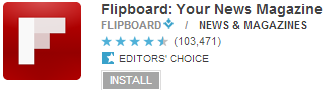
4. ZITE (iOS, Android, Windows Phone)
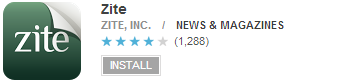
5. FEEDLY (iOS, Android, Web-Chrome)
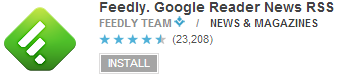
After installing your favorite RSS reader, I encourage you to add our feed URL (http://blog.andersondd.com/feed) to receive informative tips from our direct marketing blog based on our team's diverse knowledge about marketing services.
What are the technical concerns with an RSS reader?
I must share two warnings about RSS readers before you start adding all of your news feeds. First, if you configure your RSS reader to pull updates every 15 minutes, it will drain your battery. Therefore, I recommend configuring the synchronization setting for 4 hours, then you can also manually synchronize when you're using the app. My second piece of advice is to check your settings for how many articles are pulled from each news feed to prevent heavy memory usage. Some RSS readers allow you to customize the number of stories (my recommendation is 40) or the age of the stories (my recommendation is "last 3 days").
Which is easier: Reading blogs or Christmas shopping?
With your new RSS reader connecting you to your favorite blogs and news sources, reading blogs just became easier than Christmas shopping. And if you downloaded a free app from the list that I provided, it's cheaper than any deal you'll find on Black Friday or Cyber Monday!
What are your recommendations for using RSS readers? I welcome you to leave comments on the blog to share your favorite apps and news feeds.


