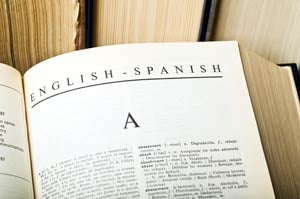Digital reporting can give you information overload! How do you sift through all the available data to glean insights for your digital campaigns? Here’s a cheat sheet to assist in measuring your campaign success without getting lost in the data.
- Campaign Goals: As most digital campaigns are tied to other marketing programs (i.e., direct mail, print, media, SEM, etc.), sit down with all key stakeholders to document the overall campaign goals. It may be helpful to use this checklist to improve campaign reporting performance to assist you with your reporting strategy.
- Benchmark Data: Seek out benchmark reports that provide an industry baseline and standard metrics. An example is a recent email benchmark report from Epsilon, Q3 2014 Email Trends and Benchmarks.
- Crafting the Report: In order for your digital team to understand how they’ll collect and organize the data, it’s useful to have the following information available:
- A large reporting hurdle is pulling data from multiple sources, so knowing what current software is in place is very important (Example: Does your website use Google Analytics? Does your ESP provide data or dashboards?)
- Will data need to be pulled and pushed into software? (Examples: Does seminar info get populated based on a lead’s zip code? Is lead capture data getting pushed into a CRM?)
- Does historical data exist that the team would need to be aware of? (Example: Are you pulling in attendee counts from previous registrations to alert the lead if a seminar is sold out?)
- Is testing involved? Are you solving for a hypothesis? If so, what will be tested? (Example: Are you testing email subject lines? Are headlines being tested on your microsites? Do you want to test content downloads or offers?)
- Tracking Conversions: Make sure you work with your web team to track desired conversion paths. This will most likely require a tracking code to be placed on your website and emails. The web team should set up conversion paths in your website tracking software system. For instance in Google Analytics you can set up paths (aka “goals”) you want visitors to take (e.g., Fill out a form—the goal would be to get them to the “thank you” page). See this website reporting checklist from Google Analytics: Get the most out of your reports.
- Reporting Frequency: Set regularly scheduled meetings to review the reports (biweekly or monthly). For what to expect from your digital agency, see this posting from Click Z: 6 Best Practices for Digital Marketing Agency Reporting.