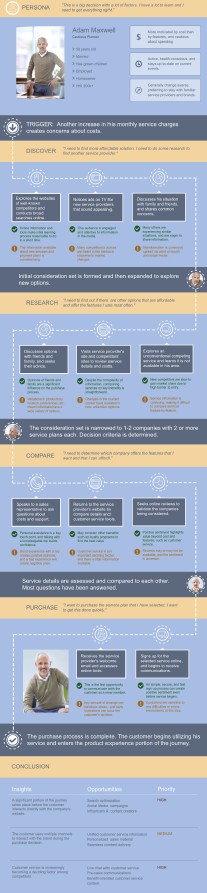Digital projects are also called “interactive” for a reason—they are constantly changing, with varying user environments, endless options, and frequent updates. Ensure you have a good base and mutual understanding with your pre-flight, but also know that testing must continue through the entire life of the site. Follow our tips below to take your digital quality to the next level.
Pre-Flight
Interactive projects involve many moving parts and pieces that need to fit together to create the finished project, making pre-flight an essential part of the process. Before you begin, ensure you follow these best practices:
- Maintain company-wide SOPs for your technical QA processes, including quality steps for each stage of the process and more detailed checklists as needed for training.
- Anticipate questions and answer common issues in the initial work order to prevent miscommunication and issues down the line. Be sure you have brand guidelines and client-approved wireframes on hand.
- Schedule a kick-off meeting that involves a representative from every department involved in the project, including your QA department. Make sure that everyone understands the broad strokes, like the overarching goal and process, as well as the timeline and expected deliverables.
- Create accountability with a job-specific checklist that each department will sign off on at every stage of the process.
Development
Digital quality assurance during the development phase falls into two categories: visual quality (layout, spelling, and overall visual impression) and functionality and testing.
Visual Quality
- Ensure that you adhere to the brand guidelines and client-approved layout provided in the pre-flight stage.
- Read all copy for misspellings, special characters, extra spaces, and overall consistency.
- Compare the copy against the initial wireframes to be certain everything is pulling in where intended.
- Check the alignment of all elements and ensure there are no blank spaces or awkward line breaks.
- Don’t forget about subject lines, headers, and footers!
Functionality and Testing
Test cases are a series of actions performed to check the functionality of the interactive project. For example: “Click on log-in link, click forget password” and so on. The person testing the website indicates if the desired action occurred. If it did, that test case passes. If they get an error message, the test case has failed. All test cases must pass before the project can go live.
- In order to create quality test cases, the technical QA analyst will first need quality information! The developer and/or project manager should provide the following:
- wireframes;
- project statement of work, updated with required browsers and devices;
- data lead map, showing what data is recorded in the database;
- data matrix, showing possible outcomes for various options; and
- URLs to the development sites.
- The developer and the project manager should review and approve the test scripts before testing can begin. Tech QA will then run the test cases for the project.
- Be sure to test all necessary operating systems (Windows 7, Windows 8, etc.) and devices (iPhone, Android) per the statement of work.
- Click all URLs to ensure they are going to the correct site—and that the site exists!
- The first round of testing should be performed manually and any defects recorded in as much detail as possible, with screen shots. Defects should then go through manual retesting rounds until they are fixed.
Finally, the client should perform user acceptance testing (UAT) to check performance in real-life scenarios. The client must approve the development site before going live!
Going Live
Once all defects have been fixed and the development sites are approved, you are ready to go live—but the quality assurance doesn’t end there.
- Visually compare all live sites to the approved development sites to ensure that the layout, formatting, and so on has not changed.
- Tech QA should perform a smoke test on the live site as soon as possible. This is a quick test to determine if basic requirements are met. A smoke test should also be run after every update.
- Test every part of the site when an update is made. This is important. An update to one part of the site can affect other parts as well.
- Also check that the parts of the site related to the update were affected if they should have been. For example, if you have an automated tool that sends out a notification to sales reps, ensure information like dates and times is consistent with the update.
- You can use various tools to monitor the site after it goes live. A link checker such as Screaming Frog is useful to ensure your links are still valid, and an uptime monitor will scan your site at regular intervals and let you know if something’s gone wrong, or the site is down.
Digital projects are an exciting and ever-changing piece of the marketing puzzle. Following these steps from pre-flight to completion will help you stay organized and keep your digital project on track and bug-free!