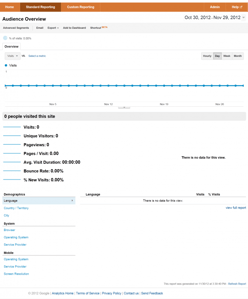Google Analytics: Avoid Three Common Mistakes and Maximize Your Tracking Ability
Google Analytics: Avoid Three Common Mistakes and Maximize Your Tracking Ability
As a full service interactive agency, one of the most basic needs that our clients have is to track the performance of their websites by utilizing a solid analytics tracking system. Because of this, ADM has facilitated the setup and analysis of data from a multitude of analytic platforms for many of our clients. From Google Analytics and Omniture Site Catalyst, to Webtrends and Coremetrics—we’ve seen it all.
One of the most common oversights that we run into time and again is the lack of a complete setup in a client’s tracking profile.
Many users tend to think of an analytics package as a way to login and see how many visitors and page views they have, and not much more. The unfortunate part about this is that it lessens the power of web analytics to increase the performance of a website. Tracking visitors and page views is only the tip of the iceberg when it comes to forming a sound analytics tracking system.
Let’s go over a few common issues that we see with the most popular analytics platform, Google Analytics and find solutions to each.
Oversight 1: No Goal Tracking
Goal tracking is one of the easiest and most often overlooked things to set up within Google Analytics. While a user could feasibly look at a content breakdown to see how many people hit a ‘thank you’ page or other event completion, having an actual set of goals will give much more insight into the performance of individual traffic sources.
Unless you know whether paid search or direct traffic perform better at converting, goal tracking is an absolute must-have.
The great part about lead tracking is it also allows you the opportunity to create funnels. Funnels give you even greater insight into how users behave since you can track steps in the process.
EXAMPLE: Your client runs an e-commerce website and wants to know which categories convert better and why. A funnel for each category would help to answer this.
Oversight 2: Not Tagging Links
Google does a fantastic job of tracking where visitors come from, but it also has a great URL builder tool that allows you to create individual campaigns to track performance. Examples of campaigns can be display ads from different sites, e-mail campaigns, and CPC ads outside of Adwords. One thing to note is that it is not necessary to tag links from an organic search or from Adwords—Google automatically handles this for you under the Traffic Sources tab.
If you decide not to tag, you’ll still be able to see performance but it won’t tell the full story. An e-mail campaign may show up as direct traffic or as a referral from mail.Yahoo.com or mail.Google.com instead of as “December Newsletter” under campaigns.
Don’t know where to start when it comes to link tagging? Google has a great explanation of their URL builder right here.
Oversight 3: Not Tracking Events
Not every website has a definitive lead form or checkout process with which to measure results. One of the easiest examples of this is downloads on a site, such as PDF’s or other documents. While Google Analytics will tell you how many people visited your page that contains a download link, there will be no intelligence to show you how many people actually downloaded it.
The same can be said about the killer new video you produced for your products or services. Sure, you can see that you had 1,000 page views at /cool-video, but who actually watched it? What if you have multiple downloads or videos on a single page? That’s where event tracking comes in.
With the proper setup of an event throughout your site, you can define a limitless number of activities and pull a simple report under Content > Events within the Google Analytics interface. The great thing is you can organize these things in a very intuitive way, just like with the URL builder tool.
Example: Your client has multiple PDF downloads on their site, some on the same page. With event tagging, you can create a category of ‘PDF,’ an action of ‘Download’, and a specific label for each document, e.g., “Top-tips.pdf," “Best-practices.pdf,” etc.
For more information on event tracking, check out Google’s tutorial on it here.
The Takeaway?
Whether you work for an agency or work client side, it’s imperative that you leverage the full strength of Google Analytics to your advantage. It’s fun to report on an increase in traffic, or a spike in social traffic, but if you’re not tracking the underlying data you won’t ever find a great way to optimize your site.
Every piece of data within Google Analytics can tell a story of what to do next, so make sure you’re listening!