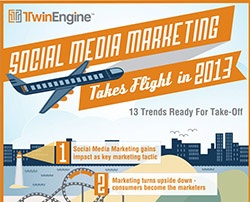Whether you’re new to interactive marketing or have been doing it for years, it’s never too late to hone your vocabulary. Anderson Direct Marketing’s Interactive team put together the below list of commonly used interactive terms and definitions. Have a term that’s not listed? Email InteractiveSolutions@andersondd.com and we’ll add it!
Analytics: Reviewing internet data and providing an analysis for understanding and optimizing web usage
Change Management: A process that allows a team to manage changes to an original project scope
CSV (Comma Separated Value): A file format that uses commas to separate values on each row of data
Deployment: Copying and implementing a website’s files onto a live web server
Domain Name: The “readable” version of an IP address of a web server on the Internet. i.e. instead of www.server123456.com, it would be “www.andersondd.com “
Information Architect: The art and science of organizing and labeling websites’ data and content to support an optimal user experience
Scope: Documentation that details the level of effort that needs to be done in order to deliver a product or service
Scope Creep: The incremental expansion of the features and functions which were not part of the original Statement of Work
Search Engine Optimization (SEO): Improving the visibility of a web page in a search engines' unpaid ("organic") search results section
Search Engine Marketing (SEM): Promoting websites by increasing their visibility in search engine results pages (SERPs) through paid advertising
Staging Server: A website used to build and test before it is pushed into a “live” environment
Statement of Work: A formal document that defines the phases of a project, level of effort, milestones, deliverables, costs, and timeline in which the vendor and client approve prior to commencing a project
Technical QA: Testing all the functionality of an online application to ensure it is operating as planned
URL: A specific character string called a resource locator that is a reference to an Internet site, including the domain name and path
Usability Testing (UT): A web design technique that evaluates how effective a web interface is
Web Hosting: Storage space, technical resources and Internet connectivity for a website’s components
Wireframe: A visual guide representing the skeletal framework and functionally of a website